Display and Readouts
The MS6 Chemical Feed Flowmeter has an LCD Display which display flow rate, totalization, chemical, and status. The MS6 is ready for use right from the box. While it does not need any calibration to work, we recommend calibration via Digital Drawdown and adjustment to Response Sensitivity for best accuracy and steady display of flow.
The display on the MS6 shows flow rate and flow totalization. Flow rate and totalization units can be changed via Blue Central.
When the MS6 is working correctly with proper operation conditions, the display will read “All Good”
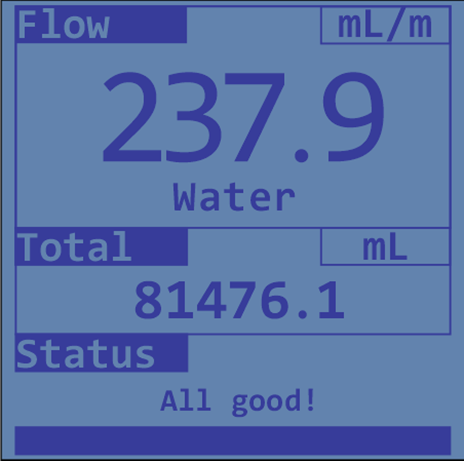
When the flow reads “0” or is inconsistent, check the Status for possible error conditions:
- Bubbles (W2): Bubbles in system leading to inaccurate readings. Consider adding a strainer before the flowmeter. Check chemical feed lines for vacuum leaks.
- Poor/Low Signal (W3): Low signal leading to inaccurate readings.
- Empty Tube (W4): meter is unable to obtain a reading due to an empty meter body. Check chemical tank level.
- System Failure (F1): Hardware failure.
FAQs
Frequently Asked Questions
MS6 Operation
- Am I required to calibrate my flow meter before operation?Do I have to configure the meter for it to work?Do I need Blue-Central to use the meter?I am getting an Empty Tube message on the display. Why?Why does my flow reading bounce up and down so much?The display on screen is not solid, random lines interrupting the info listed.Under the Blue-Central settings menu, is the “UNIT OF VOLUME” and “UNIT OF TIME” settings for the display on the meter? or for calibrating the meter? or both?
Both.
