What’s in the Box
The M5 Pump is shipped with the following contents:
- M5 Multi-Diaphragm Metering Pump
- One complete tube assembly (installed)
- One Spare Tube Kit
- Power Cord (if ordered)
- USB Drive (Operating manual)
- Mounting hardware kit – brackets pre-installed
For details on M5 Pump unboxing and placement, please see this video.
Unboxing your M5 Peristaltic Metering Pump
Preparation
The M5 Pump is designed to withstand outdoor conditions, although it is recommended to locate the pump in a protected enclosure for maximum pump life. A cool, dry location where the unit can be easily monitored is recommended. Special ventilation is not required.
The pump must be mounted on a level flat surface. We recommend using the pre-installed mounting brackets for secure installation.
Piping and Physical Installation
The M5 Pump must be level to ensure pumping accuracy.
If mounting the pump using the mounting bracket, follow these instructions:
- Use the diagram and drawing on the manual (or below) to mount the pump and bracket to a secure location. We recommend mounting the pump at a height where the display and indicator lights are easily visible, and where it can be easily serviced.
- Ensure the bracket is mounted to the pump first using the provided hardware. (Standard and extended brackets attach to the pump using the same hardware, and hole dimensions are the same.)
- Ensure the location provides enough space for inlet and outlet connections to the pump, and ensure enough space for rear wiring.
- Place the pump and secure it to the base surface using the appropriate hardware for the base surface.
Warning: If mounting the pump to a base or pedestal, check to be sure it will be able to support the weight of the pump.
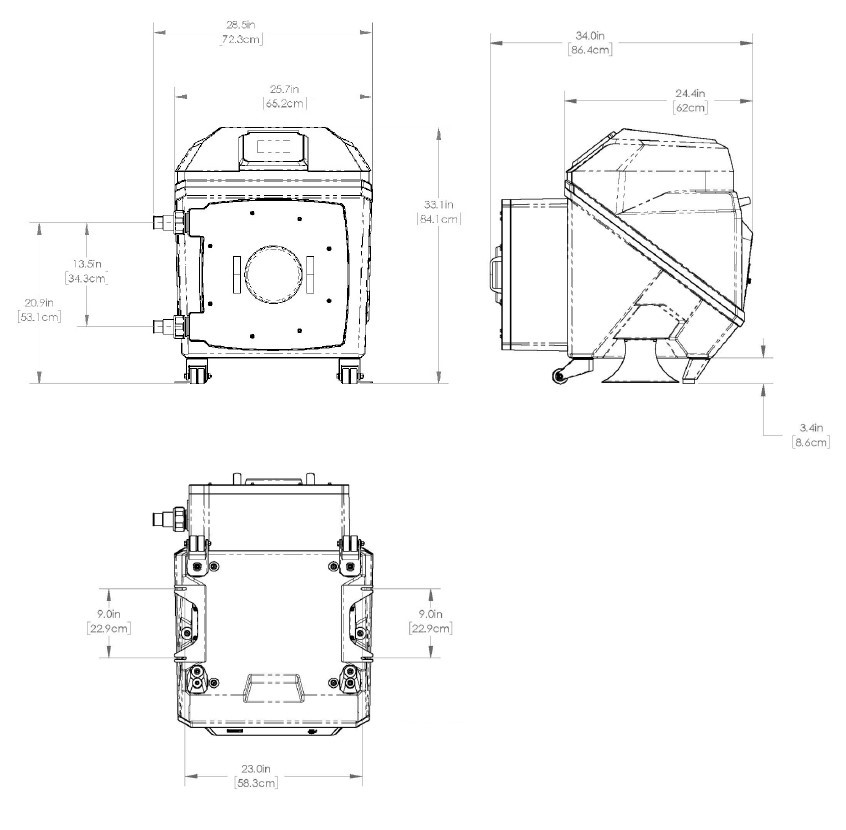
Connecting Suction and Discharge Tubing/Piping
M5 Pump tube elements have two options for connections.
“M” 1/2” MNPT connection. When M5 pump is ordered with “M” tubing connections, it will not come with Injection Check Valve, and Suction Strainer. These must be ordered separately. Tubing or piping not included.
“B” 1/2” Hose Barb connection. When M5 pump is ordered with “B” tubing connections, it will not come with Injection Check Valve, and Suction Strainer. These must be ordered separately. Tubing/hose or piping not included.
Note: We highly recommend installing a check valve on the discharge side of the pump. The check valve can be in the form of an injection check valve, in-line check valve, quick disconnect check valve or similar. When there is a tube leak, the check valve will prevent chemicals from the discharge line to continually feed into the pump head.
Wiring
Power Wiring
The M5 is powered by 100 to 240VAC, 50/60Hz power. Use the provided 6’ power cord, and attach the cord at the back of the pump.
A removable power cord is included if the pump is ordered with either a “4” 115V 50/60Hz-NEMA 5/15 plug(US), or a “5” 220V 50/60Hz-CEE 7/V11plug. See accessories for alternate power cord options (ordered separately.) If using a power cord not provided by Blue-White, the cord must be IEC C13 rated at 250 volts.
Caution: Consult a licensed electrician when in doubt about your electrical installation.
Control Wiring
The M5 pump has six (6) M12 male connectors (5 pin) on the back of the pump for connection to signal wiring.
Connection to the M12 connectors must be accomplished with shielded and insulated M12 cables with a 250VAC voltage rating. (M12 cables are not included with the pump. See accessories or purchase separately.)
Signal connection includes:
Input Signals
- Remote Start/Stop Input (Dry Contact Closure)
- Auto-Prime (Secondary Input – Dry Contact)
- FVS (Flow Verification System) Input
- 4-20mA Input (pump speed control)
- Frequency / Pulse Input (AC, Square Wave)
Output Signals
- 4-20 mA output (Pump speed – scalable)
- (3) Output Alarms (Contact closure rated 1 amp, 125VAC) (Programmable)
- (1) Output Alarm (Relay, 6 amp (250VAC) or 5 amp (30 VDC) (Programmable)
- Pulse Output 0-1000Hz (AC, Square Wave)
Communications Wiring
- Ethernet and Modbus connections are made via the Ethernet port on the rear of the pump.
- Profibus connection is made via the M12 Profibus connector at the rear of the pump.
See the below rear panel images and Wiring Chart for information and specifications in connecting to your electrical and control system.
Note: Shielded cables must be used on all signal wiring.
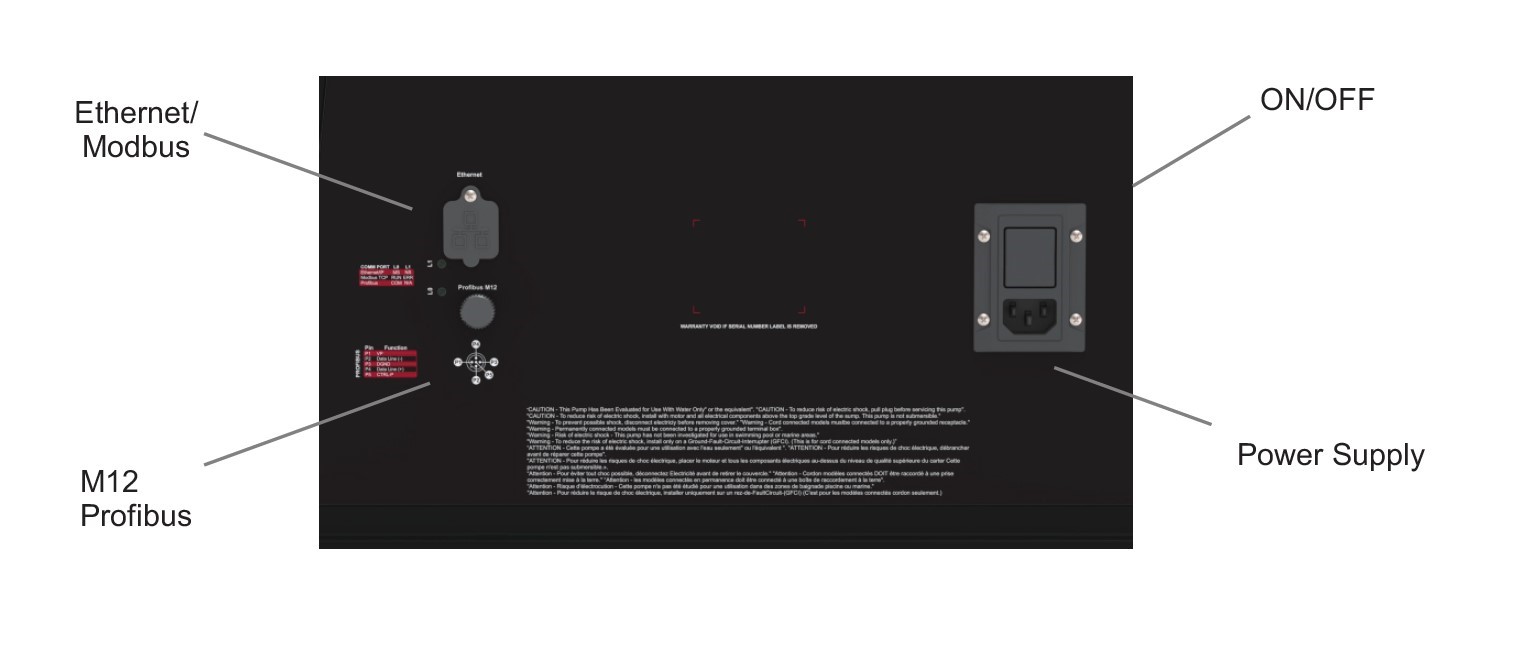
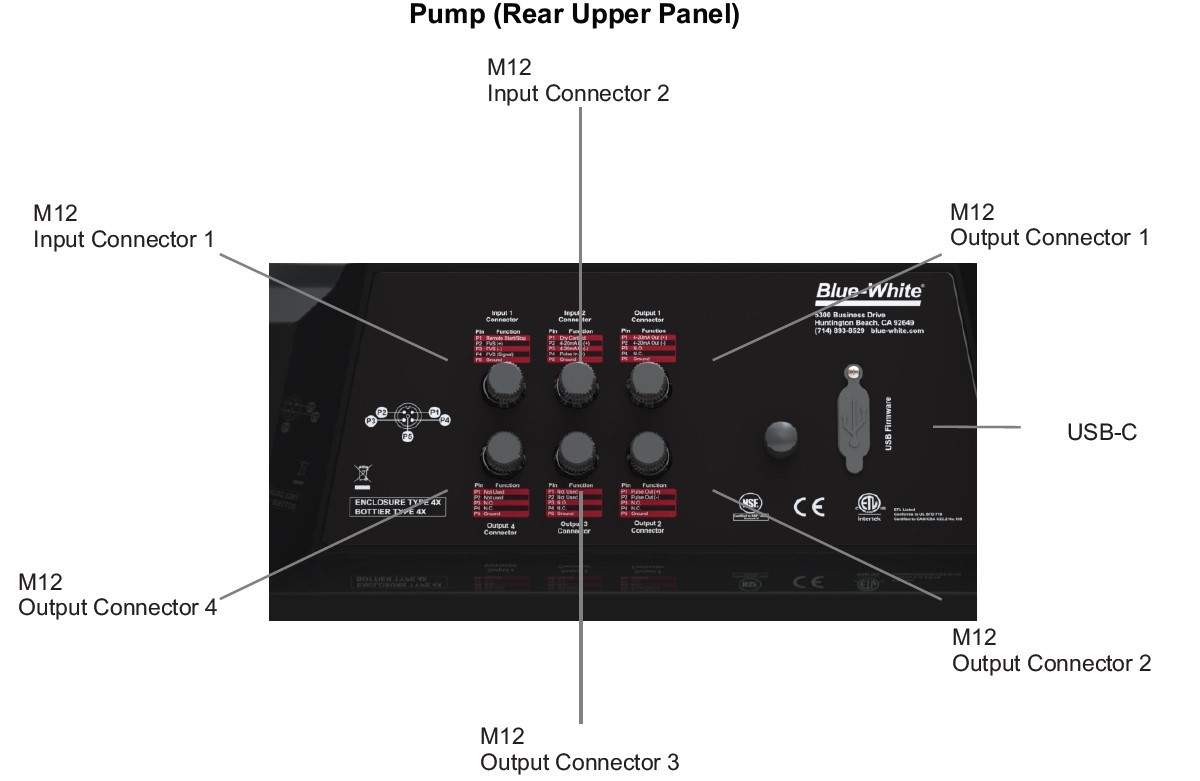
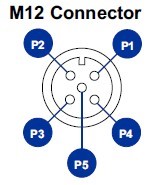
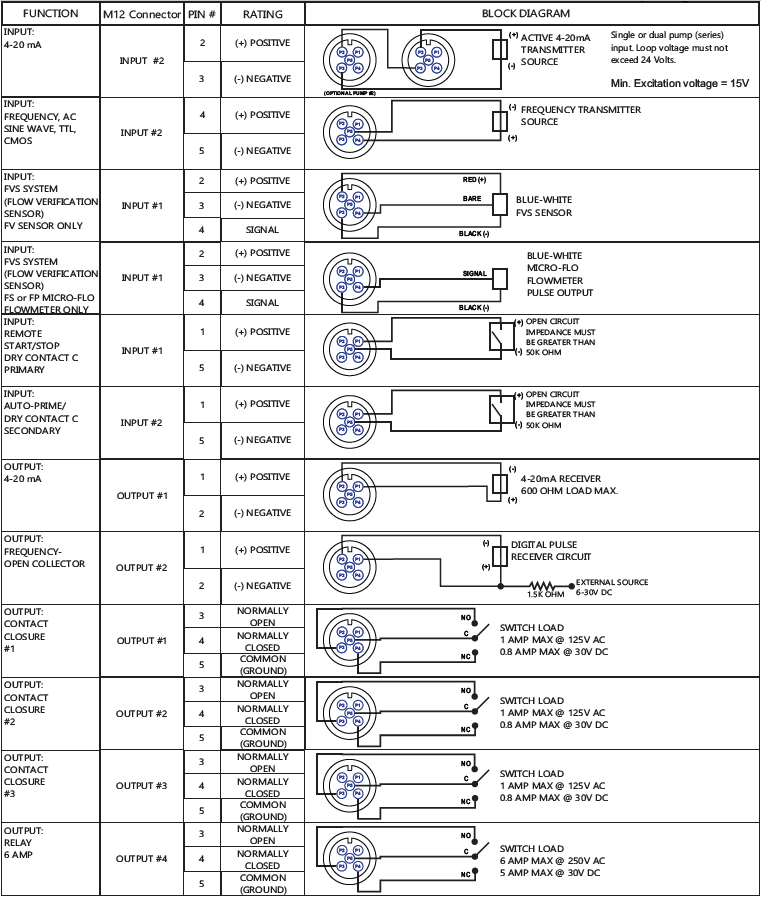
Refer to the instructions in the manual for detailed information.
FAQs
Frequently Asked Questions
M5 Installation
- Am I able to change the pump head orientation?
Changing the pump head orientation is possible. The standard orientation is Left Facing. If right facing is required, Add Letter R to end of pump part number. If pump has been purchased, it must be shipped to repair center for this option.
This pump weighs 180 lbs. How can it be moved from place to place?The M5 pump comes equipped with a handle at the back of the pump to help tilt pump onto heavy duty casters for ease of movement.
