Aquatics
A1A
Set-Up and Controls
Powering On the A1A
The A1A is powered on when plugged into the power source. The pump is now ready to be run manually by pressing the Start/Stop button on the display. Or it can be set to run remotely via Remote Start/Stop contact closure.
Display and Layout
The A1A has a touchpad display that is easy to read and simple to program.
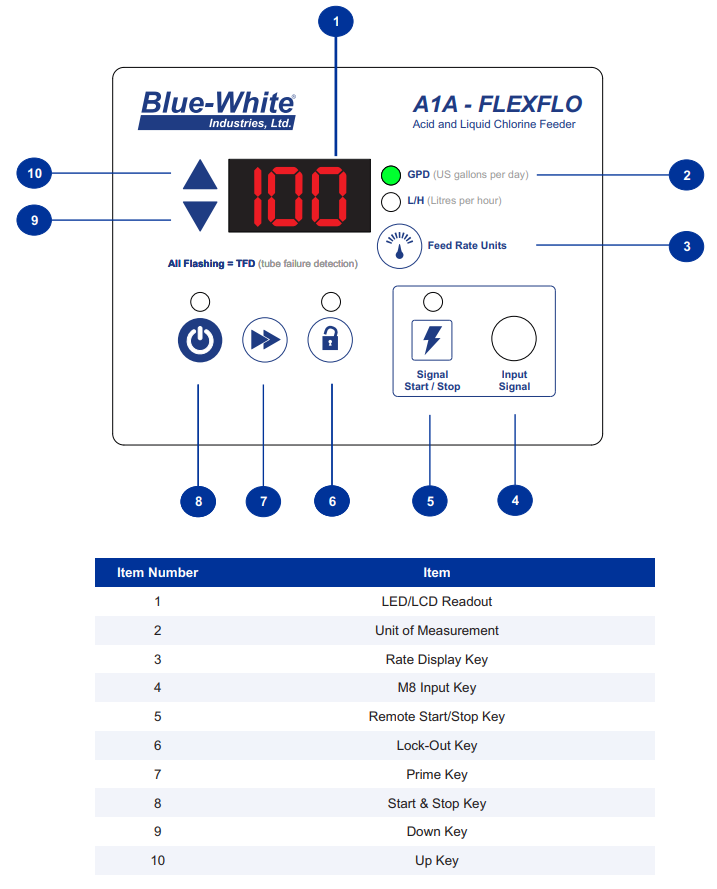
The display allows for the programming of the following features:
- Remote Start/Stop (Normally Open or Normally Closed)
- Pump Lockout
The A1A pump has a Prime button that will run the pump at full speed (100%) for one minute. The prime can be stopped at any time by pressing the Start/Stop button.
The A1A has a digital display that will show flow rate in GPD (US Gallons per day) or LPH (Liters per hour.) Press the “Feed Rate” button to toggle between GPD and LPH.
Programming Remote Start/Stop
To program the Remote Start/Stop feature, be sure the pump is not running. If the pump is running, press the Start/Stop key to stop the pump.
To program for Normally Open operation:
- Confirm that the pump is not running.
- Press the “Signal Start/Stop” button to activate.
- Light will turn green for “Normally Open” Operation
- To put the pump in Ready state, press the Start/Stop button
- The display will show “SBY” when waiting for the contact closure signal.
- The display will show the flow rate when the signal is closed
To program for Normally Closed operation:
- Confirm that the pump is not running and the “Signal Start/Stop” light is off.
- Press and hold the “Signal Start/Stop” button for 5-7 seconds
- Light will turn Red for “Normally Closed” Operation
- To put the pump in a Ready state, press the “Signal Start/Stop” button.
- The display will show “SBY” when waiting for the contact closure to Open.
- The display will show the flow rate when the signal is Open.
Activating Pump Lockout Feature
Pump Lockout feature allows the user to “lock out” the ability to change pump controls, such as Pump Speed, Prime, and Remote Start / Stop. The user will still be able to start and stop the pump.
To activate the Pump Lockout Feature:
- Pump can be running or in the OFF position
- Press and hold Lockout button (5-7 seconds)
- Light will activate
- To de-activate, press and hold Lockout button (5-7 seconds)
- Ask me a question!
