Industrial
CD3
Operation
Priming the Pump
Before priming the pump, or starting the pump, be sure that all suction and discharge lines are connected properly and that proper valves are open.
Prime mode can be accessed by pressing the App Drawer key. Then press the “Prime” key to enter Prime mode. In Prime mode, press the Start key. The pump will run at 100% speed for 60 seconds. The pump can be stopped at any time by pressing the Stop key.
Manual Speed Adjust
The initial/default mode of the pump will be “Manual Speed Adjust.” Verify that you are in Manual Mode by noting the operating mode at the top of the touchscreen. Adjust pump speed by pressing the Up and Down arrow keys on the touchpad. Pump speed can also be adjusted by pressing the Settings key. Pump speed (flow rate, SPM) can be set to a specific value.
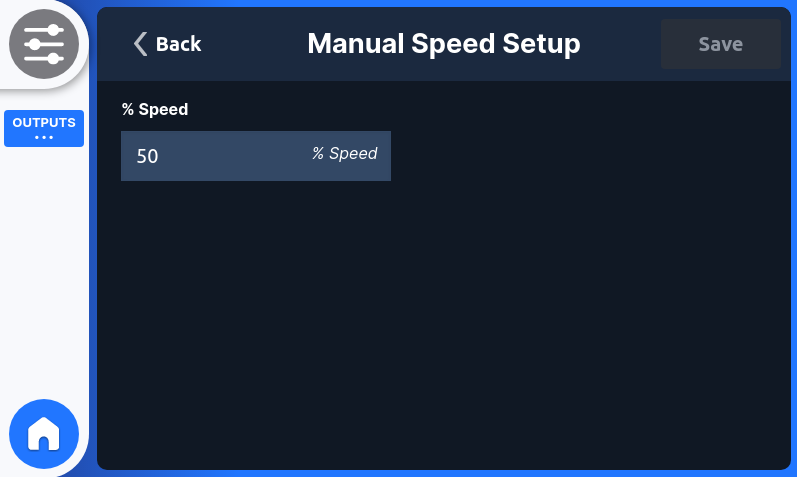
Remote Start/Stop
If using the pump in Remote Start/Stop Mode (indicated by “RSS1” on the left side of the touchscreen), press the Start/Stop key to put the pump in “Standby” state. The display will read “STANDBY” if waiting for a signal from the user-provided control system. Once a signal is received, the pump will start.
If using the Secondary Contact Input, indicated by “RSS2” on the side of the screen, the pump may not start if this contact is closed.
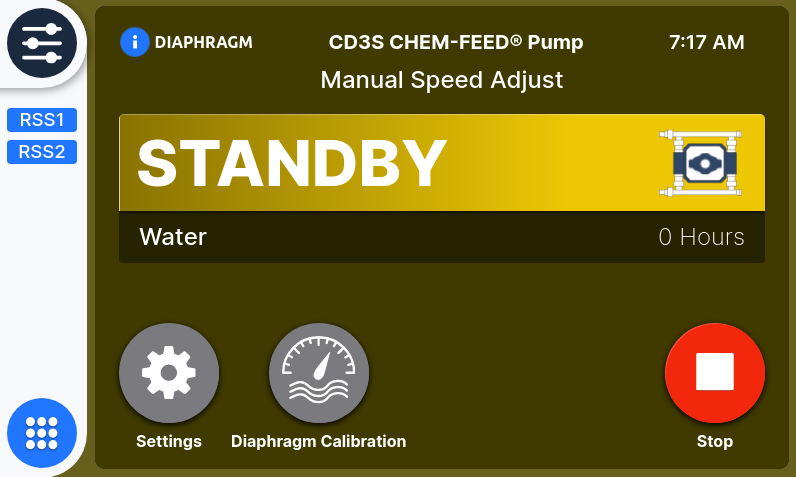
Other Operating Modes
To run the pump in other operating modes (4-20mA, Frequency, Pulse Input, Time-of-Day), press the App Drawer Key, and then press the desired operating mode key. The pump will go into the desired run mode.
Calibration
When in any of the operating modes, the pump can be calibrated by pressing the “Diaphragm Calibration” key.
To ensure the most accurate pumping, a pump calibration is recommended prior to operating the pump. The CD3S pump flow rate will vary depending on the discharge pressure. Calibrate the pump with actual discharge pressure conditions.
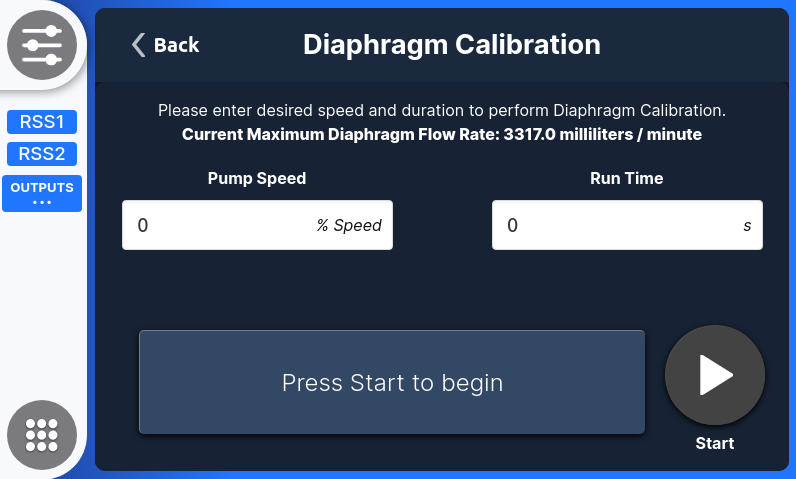
To calibrate the pump:
- Connection tubing and open valves on the discharge side of the pump to represent actual discharge line conditions. Or use back-pressure valve to simulate actual system pressure.
- Set up suction and open valves to pull from the calibration column/cylinder.
- Fille the calibration column and note the solution level in the calibration column.
- Put the pump into Calibration mode by pressing the “Diaphragm Calibration” key.
- Enter the desired calibration values for pump speed and run time in seconds.
- Press Start key.
- Pump will run for the time selected. Observe pump and calibration for proper operation. When the pump stops, measure the amount pumped by reading the calibration column level, noting the difference from starting position.
- Enter the amount pumped on the screen and press enter. The pump will calculate maximum tube flow rate automatically.
- The pump is now calibrated. Review calibrated Maximum Flow Rate by pressing Calibration key.
Calibration results should be similar to the flow curve for the pump, but can vary depending on chemical composition, viscosity, temperature, and other conditions.
Diaphragm Failure Detection (DFD) and Tube Information
The CD3S pump is equipped with leak-detection located inside the pump head. If a diaphragm fails or leaks for any reason, the chemical will trigger the sensor, stop the pump, and activate an alarm.
If DFD alarm occurs, the pump will stop, close an alarm output, and the screen will flash with a red alarm. If the system has detected chemical, the diaphragm must be replaced, and the pump must be thoroughly cleaned.
 At any time, tube information can be accessed by pressing the Diaphragm Info key.
At any time, tube information can be accessed by pressing the Diaphragm Info key.
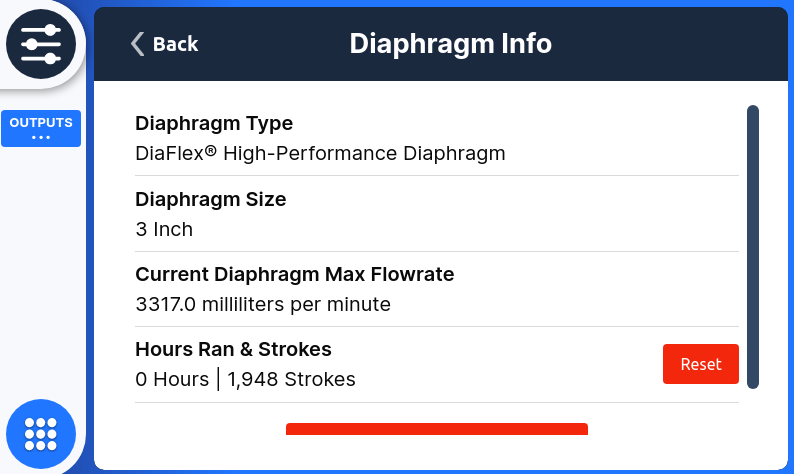
The Diaphragm Information screen will show: Diaphram Type installed, Diaphragm Size, Run hours & strokes, and current Maximum flow rate.
- Ask me a question!
