Industrial
CD1
Installation
What’s in the Box
The CD1 Pump is shipped with the following contents:
- CD1 Multi-Diaphragm Metering Pump
- Discharge injection fitting with check valve
- Suction tube – clear PVC – 5′ length (3/8″ OD, 1/4″ ID)
- Suction foot valve / strainer
- Suction ceramic weight
- Discharge tube – opaque polyethylene – 5′ length (3/8″ OD, 1/4″ ID)
- Mounting hardware kit
- Display shield
- Power Cord (if ordered)
Preparation
The CD1 Pump is designed to withstand outdoor conditions, although it is recommended to locate the pump in a protected enclosure for maximum pump life. A cool, dry location where the unit can be easily monitored is recommended. Special ventilation is not required.
The pump can be mounted on a level flat surface, or the pump can be wall-mounted using the provided bracket. Blue-White also offers a sturdy polyethylene (PE) <a href="https://www.blue-white.com/product/wall-mount-kit-1-2-3-4-series/" target="_blank" rel="noreferrer noopener">Wall Shelf</a> to mount the pump.
If mounting to a flat surface, additional Floor Mounting Brackets KIT-MB (link to accessories) can be used to further secure the pump.
Piping and physical installation
The CD1 Pump must be level to ensure pumping accuracy.
If mounting the pump to the wall using the provided wall bracket, follow these instructions:
- Use the diagram and drawing on the manual (or below) to mount the bracket to a secure wall location. We recommend mounting the pump at a height where the display and indicator lights are easily visible, and where it can be easily serviced.
- Ensure the bracket is mounted level and screws are secure and will support the weight of the pump and any connected tubing.
- Lower the pump so the tab on the wall bracket is inserted into the slot on the back of the pump. The pump will snap into place and is now secure. To release and remove the pump, reach to the back of the pump and pull the tab forward while lifting the pump.
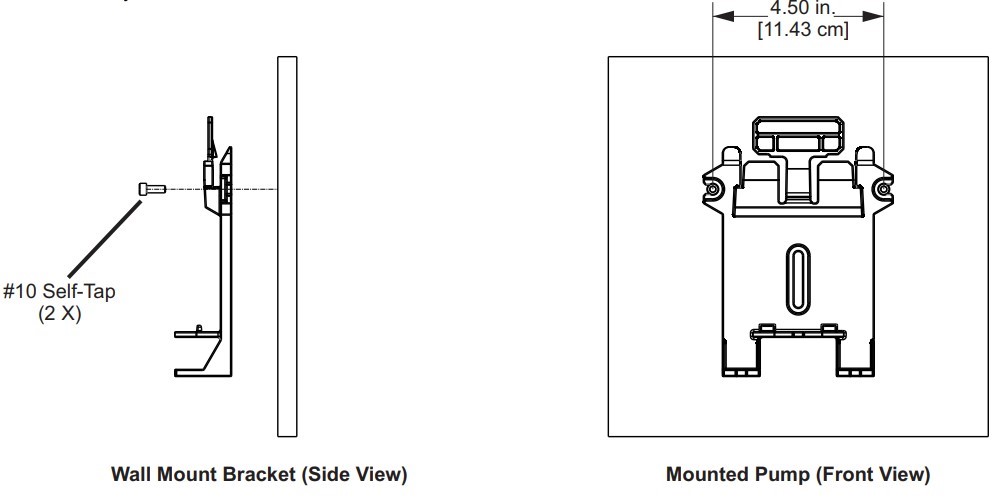
If mounting the pump to the floor or shelf, follow these instructions:
- Place the bracket on a flat and level surface. Secure bracket to base using screws.
- Place the pump on mounted bracket.
Connecting Suction and Discharge Tubing/Piping
The CD1 Pump comes with 1/4’” x 3/8” tubing connections. Alternate connection fittings are available in 1/2” MNPT (KIT-C5M) and ½” Hose Barb (KIT-C5B). These must be purchased separately.
Before connecting the tubing to the pump, be sure the pump is OFF. Wear protective clothing and eye protection when connecting tubing to chemicals or chemical lines.
Connect the suction tubing to the pump, and place and secure the other end of suction tubing in the chemical tank/source. Using the provided foot valve/strainer and weight is recommended.
Connect the discharge tubing to the pump and then connect the other end to the discharge point. If using the provided injection valve, be sure to mount it in an upward position to prevent air bubbles from collecting.
Wiring
Power Wiring
The CD1 is powered by 100 to 240VAC, 50/60Hz power. Use the provided 6’ power cord, and attach the cord at the bottom of the pump.
A removable power cord is included if the pump is ordered with either a “4” 115V 50/60Hz-NEMA 5/15 plug(US), or a “5” 220V 50/60Hz-CEE 7/V11plug. See accessories for alternate power cord options (ordered separately.) If using a power cord not provided by Blue-White, the cord must be IEC C13 rated at 250 volts.
Control Wiring
The CD1 pump has two options, a “CD1F” model and a “CD1V” model. The “F” model has two (2) M12 male connectors (5 pin) on the right side for connection to signal wiring, while the “CD1V” version has three (3) M12 male connectors (5 pin).
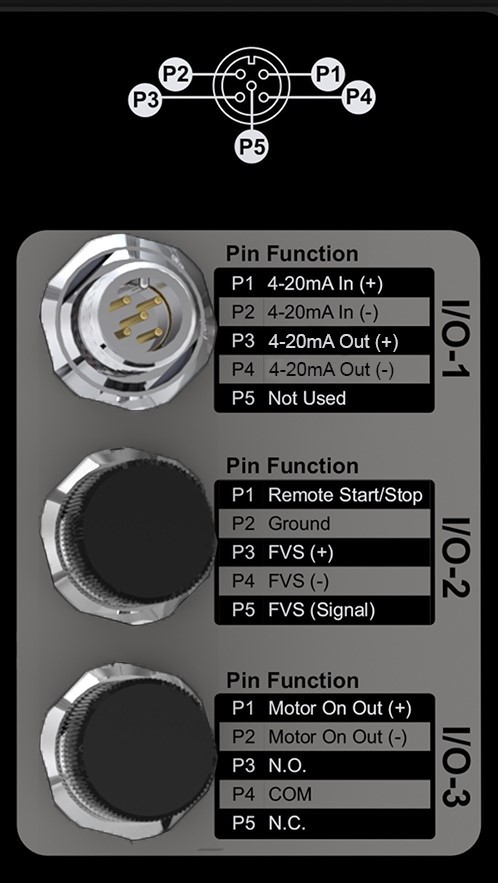
Connection to the M12 must be accomplished with shielded and insulated M12 cables with a 250VAC voltage rating. (M12 cables are not included with the pump. See accessories or purchase separately.)
Signal connection to the “CD1F” model includes:
- Remote Start/Stop Input (Dry Contact Closure)
- FVS (Flow Verification System) Input
- Pump Motor Running Output
- Alarm Output (FVS or DFD – leak detection)
Signal connection to the “CD1V” model includes:
- 4-20mA Input (pump speed control)
- 4-20mA Output (motor speed)
- Remote Start/Stop Input (Dry Contact Closure)
- FVS (Flow Verification System) Input (from flow meter/sensor)
- Pump Motor Running Output
- Alarm Output (FVS or DFD – leak detection)
See the below Wiring Chart for information and specifications in connecting to your electrical and control system.
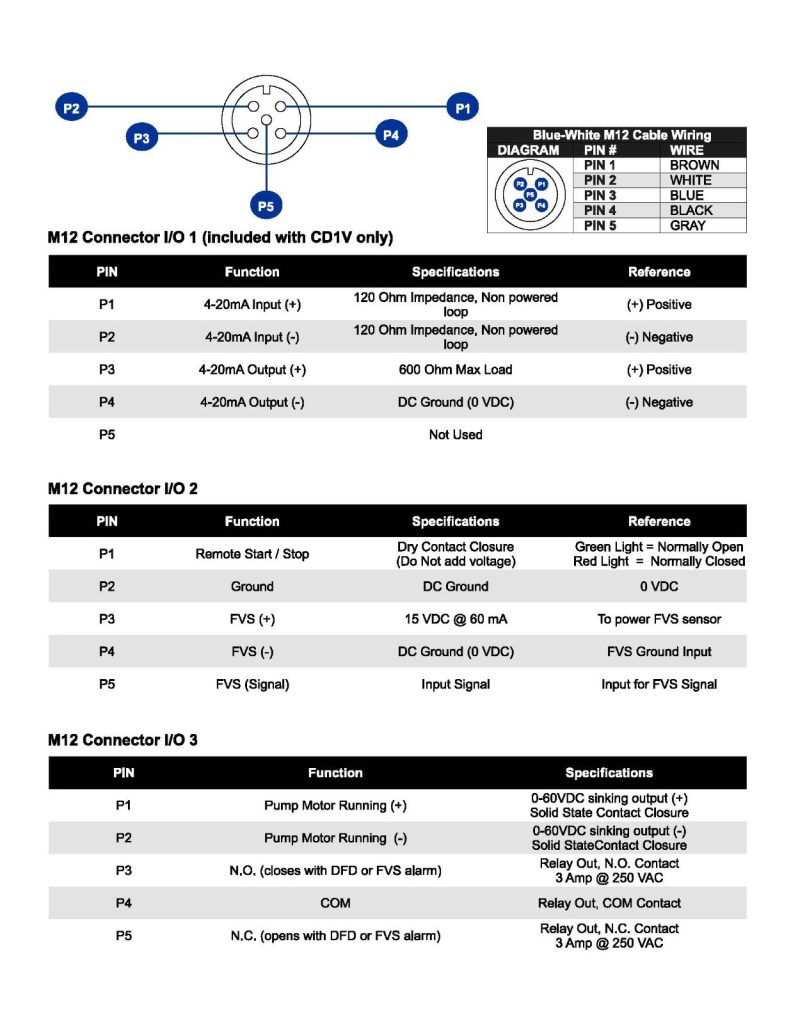
Refer to the instructions in the manual for detailed information.
FAQs
Frequently Asked Questions
CD1 Installation
- Can I pump into a vacuum? Do i need to install an anti-syphon valve?
The pump will not function properly pumping into a vacuum, as the discharge ball check will not seat properly. A control valve (back-pressure valve, anti-siphon valve) is required to create pressure on the discharge of the pump.
What is a pulsation dampener?A pulsation dampener is a device that is used to reduce or eliminate pressure pulsations in a fluid system. Pulsation dampeners work by absorbing the energy of the pressure pulsations. A pulsation dampener consists of a closed chamber or vessel that is partially filled with a compressible fluid, such as gas or hydraulic oil. The chamber is connected to the system through a port and a diaphragm or bladder separates the gas or oil from the system fluid or gas. When pressure pulsations occur in the system, the diaphragm or bladder compresses or expands, absorbing the pressure fluctuations and preventing them from being transmitted downstream. As a result, the system experiences a smoother, more stable flow, which can reduce wear and tear on system components, improve efficiency, and reduce noise and vibration.
No pulsation dampener needed. Does this pump not pulsate?A pulsation dampener is not recommended and generally not needed with the CD1 or MD1 Multi-Diaphragm pump. The output of the pump is smooth, near continuous with near pulseless. Adding a dampener will not harm the output or pump.
What is Valox (PBT)Valox PBT is a semi-crystalline thermoplastic polyester resin that is made from terephthalic acid and 1,4-butanediol. It is a high-performance material with excellent mechanical, thermal, and electrical properties. Valox PBT is also resistant to a wide range of chemicals and solvents.
Valox PBT is available in a variety of grades, including unreinforced, glass-fiber reinforced, mineral-filled, and flame-retardant grades. The grade of Valox PBT that is selected will depend on the specific application.
Valox PBT is a high-performance material that offers a wide range of benefits. It is strong, durable, and resistant to a variety of chemicals and solvents. Valox PBT is also available in a variety of grades to meet the specific needs of different applications.
What is the purpose of the footvalve? do I need this?A foot valve is a type of check valve that is typically installed at the end of a pipeline or at the bottom of a pump. It is used to prevent water from flowing back out of the pipe or pump when the pump is turned off. Some foot valves come equipped with strainers. The strainer is a screen that is attached to the foot valve and prevents large particles from entering the pump. This helps to protect the pump from damage and can also improve the efficiency of the pump. Foot valves are not always required, but they are often used in situations where it is important to prevent water from flowing back out of a pipe or pump.
- Ask me a question!
Copyright © 2024 Blue-White
Privacy Overview
| Cookie | Duration | Description |
|---|---|---|
| cookielawinfo-checkbox-advertisement | 1 year | Set by the GDPR Cookie Consent plugin, this cookie is used to record the user consent for the cookies in the "Advertisement" category . |
| cookielawinfo-checkbox-analytics | 11 months | This cookie is set by GDPR Cookie Consent plugin. The cookie is used to store the user consent for the cookies in the category "Analytics". |
| cookielawinfo-checkbox-necessary | 11 months | This cookie is set by GDPR Cookie Consent plugin. The cookies is used to store the user consent for the cookies in the category "Necessary". |
| CookieLawInfoConsent | 1 year | Records the default button state of the corresponding category & the status of CCPA. It works only in coordination with the primary cookie. |
| elementor | never | This cookie is used by the website. It allows the website owner to implement or change the website's content in real-time. |
| viewed_cookie_policy | 11 months | The cookie is set by the GDPR Cookie Consent plugin and is used to store whether or not user has consented to the use of cookies. It does not store any personal data. |
| Cookie | Duration | Description |
|---|---|---|
| _ga | 2 years | The _ga cookie, installed by Google Analytics, calculates visitor, session and campaign data and also keeps track of site usage for the site's analytics report. The cookie stores information anonymously and assigns a randomly generated number to recognize unique visitors. |
| _gat_gtag_UA_85334924_1 | 1 minute | Set by Google to distinguish users. |
| _gid | 1 day | Installed by Google Analytics, _gid cookie stores information on how visitors use a website, while also creating an analytics report of the website's performance. Some of the data that are collected include the number of visitors, their source, and the pages they visit anonymously. |
| CONSENT | 2 years | YouTube sets this cookie via embedded youtube-videos and registers anonymous statistical data. |
| Cookie | Duration | Description |
|---|---|---|
| VISITOR_INFO1_LIVE | 5 months 27 days | A cookie set by YouTube to measure bandwidth that determines whether the user gets the new or old player interface. |
| YSC | session | YSC cookie is set by Youtube and is used to track the views of embedded videos on Youtube pages. |
| yt-remote-connected-devices | never | YouTube sets this cookie to store the video preferences of the user using embedded YouTube video. |
| yt-remote-device-id | never | YouTube sets this cookie to store the video preferences of the user using embedded YouTube video. |
Request a quote
Please fill out the form to request a quote.
A sales rep will reach out to you.
| Image | Catalog Number | Description | Price | Buy |
|---|
