Industrial
A1
Troubleshooting
Common Issues
Air is entering the pump – Check suction lines to make sure all connections are tight. Check the level of the chemical tank. Remove obstructions and clean strainers.
The pump is not accurate – Check the suction line and clean the strainer. Check for obstructions in suction lines, discharge lines, and injectors. Check the condition of the tube and roller. Ensure the roller is the correct match for the tube. (See Spare Parts)
The Display reads “FvS” – The flow Verification System has been triggered. Solution flow may not be present in the system. Check signal from the flow sensor. If no flow sensor is connected, disable FVS function to prevent false triggering.
The Display reads “SIG” or “SBY” – This indicates the pump is ready and waiting for a remote signal from PLC or other control system. This normal. If the pump is not connected to a remote signal circuit, disable this function.
Electricals
The A1 will not power up – Check the power source or try a different power source. Check to ensure the power cable is properly inserted in the bottom receptacle of the pump.
The Remote Start/Stop is turning on/off or chattering – Check M12 cables integrity and proper connection to pump. Check that all signal cables are shielded and properly grounded. Ensure signal wiring is not located or run next to high voltage power or equipment generating EMI. Ensure power wiring to the pump is clean/conditioned.
The 4-20mA signal is dropping or incorrect – Check M12 cables integrity and proper connection to pump. Ensure 4-20mA signal is powered via 15-24VDC. Check that all signal cables are shielded and properly grounded. Ensure signal wiring is not located or run next to high voltage power or equipment generating EMI. Ensure power wiring to the pump is clean/conditioned.
The Display reads “E04” or other error code – See the below chart and contact the factory for assistance. Some error codes are corrected with a current Firmware Update. See the System section for details on firmware updates.
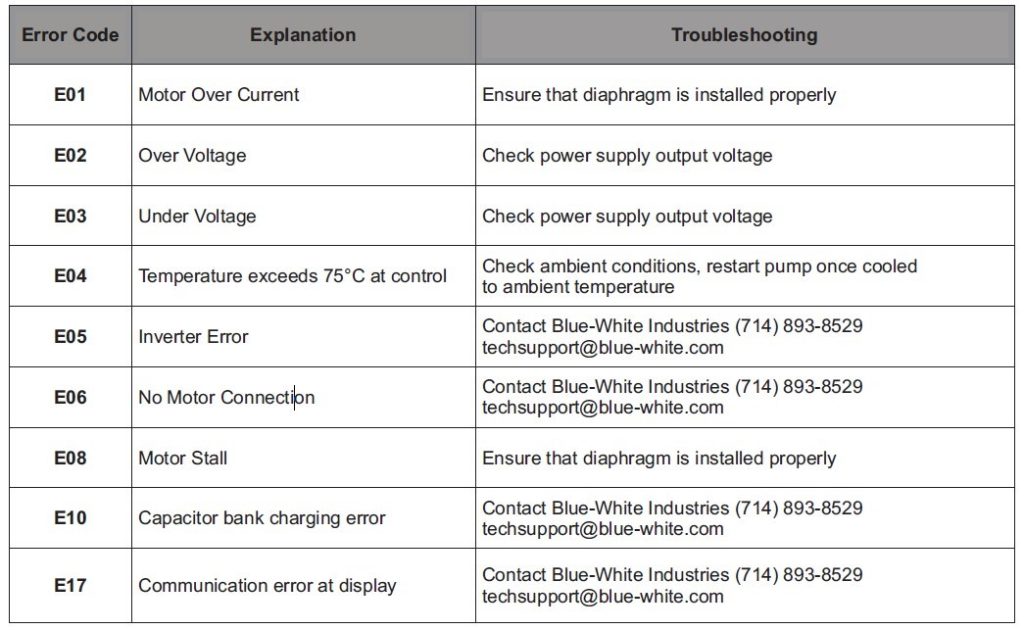
FAQs
Frequently Asked Questions
A1 Troubleshooting
- Pump display reads Fu5. What is causing it?
This is actually the Flow Verification Sensor alarm. If the green light above the FVS button is on, the pump is checking for a signal back from a Flow Verification Sensor. If there is not a sensor installed, the pump will think there is no flow and display the FVS sensor error.
To deactivate the sensor, turn the pump off, press the FVS button on the front of the pump so the green light is off.
- Ask me a question!
Copyright © 2024 Blue-White
