Municipal
MS6
System
About Blue-Central
Information regarding Blue-Central software is available via Blue Central on the “About” page.
The About page contains information on software version and an option to provide feedback to the Blue-White team. Access to Blue-Central API is available here for advanced troubleshooting feedback, if required.
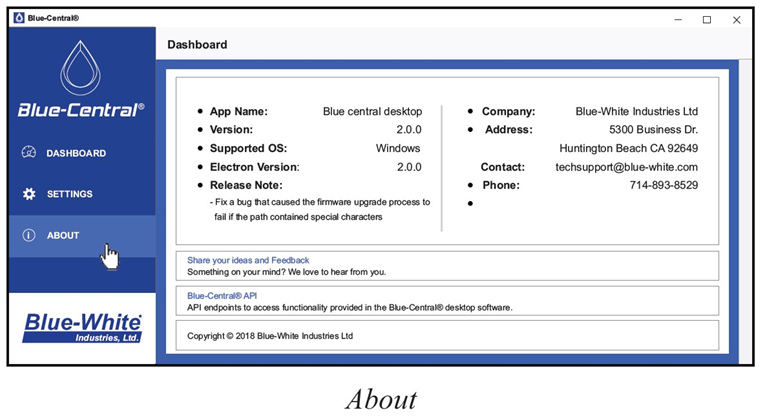
MS6 System Information
System information regarding the MS6 is available via Blue Central on the “System” page.
The System page contains information on MS6 status and functionality, which may be needed for troubleshooting and diagnostic assessment, in addition to feedback needed for Custom Calibration.
In the System Information screen the user can view General information, Digital Drawdown status, Frequency Output settings, 4-20 Output settings, Pulse Output settings, Relay Output settings, Flow Rate, Totalized Flow, Signal Levels (for advanced users and technical support), and Error & Warning Settings.
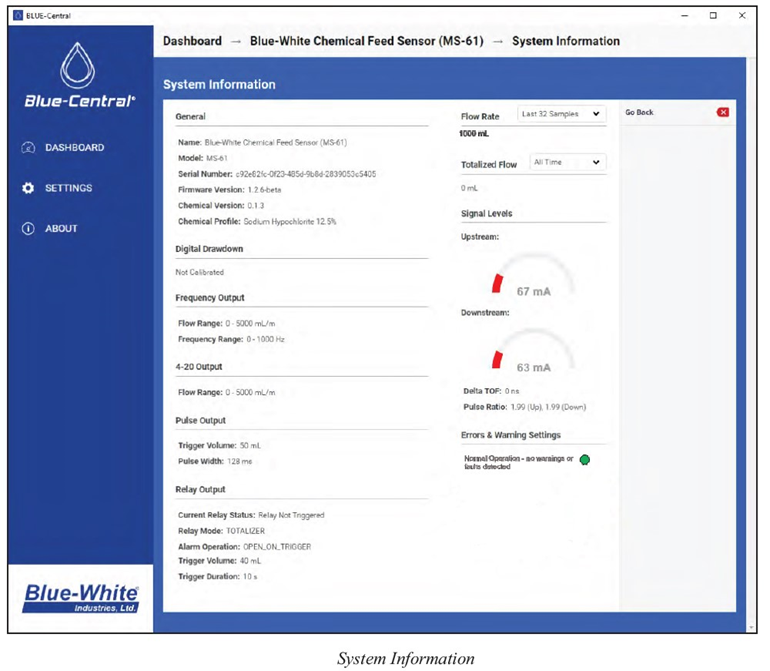
Firmware Upgrade
A Firmware Upgrade may be required periodically to ensure the MS6 has the latest updates. To check for firmware updates, open Blue-Central and access Firmware Upgrade via the Device Summary page. If a firmware update is available, you will see a notification on the screen “New Firmware Available.”
To update firmware, click “Upgrade Firmware” and follow the instructions on the Firmware Upgrade screen.
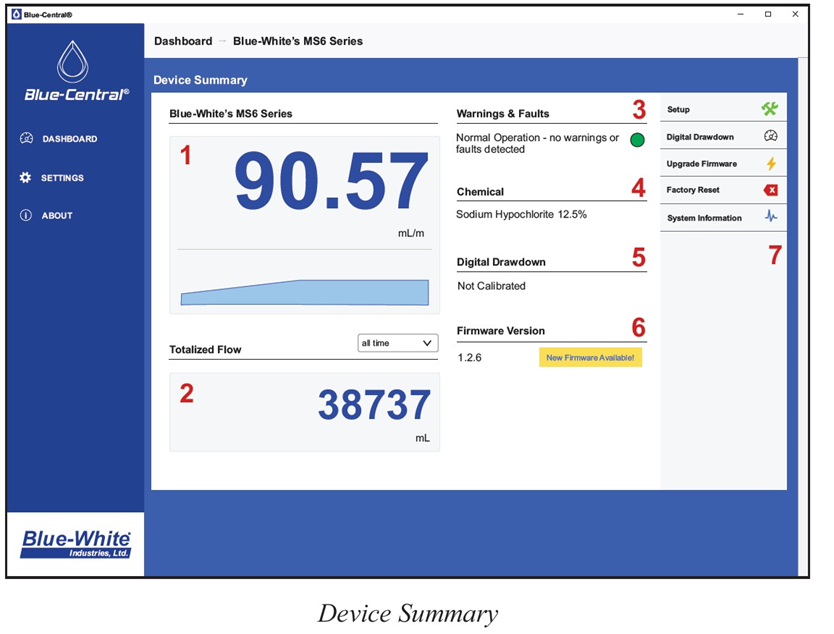
Factory Reset
If desired, the MS6 may be Reset to the original factory settings. This can be done from the Device Summary screen.
Caution: Note that a Factory Reset will reset the device’s configuration to default as well as clear all totalizer values from the device’s memory. If a Digital Drawdown or Custom Calibration has been performed, a factory reset will revert the meter back to its original operating mode.
FAQs
- Ask me a question!
